-
Bestseller

Blog
Our story
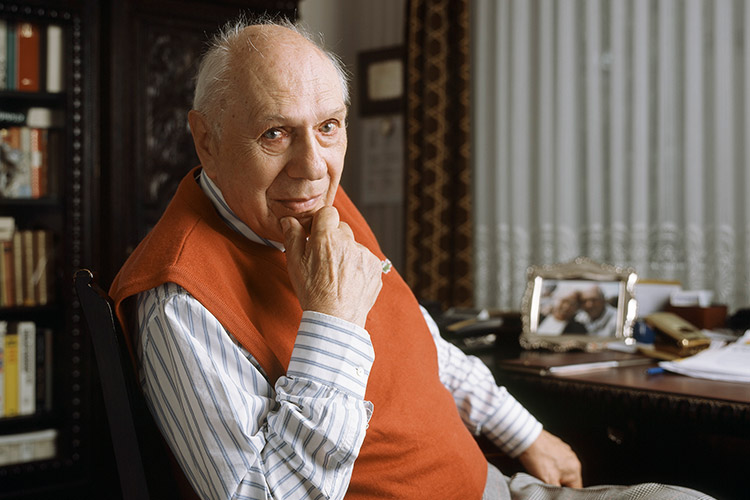
For more than 75 years and 3 generations we do it our way.
He was a visionary. Arnold Langer discovered his passion for make-up and theater early on. The young chemical laboratory apprentice earned his first pocket money with the sale of soaps and creams. With his vision to make make-up for the reopened theaters, the successful story started: 1945, Kryolan was born.





































